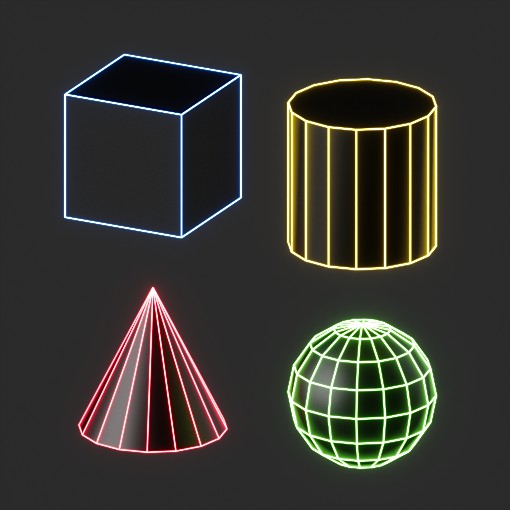Run by Hotkey

Changing color range

How to change colors:
- Open .mcr file in script editor. You need just 2 lines: 41 and 42
- Number in line 41 is the saturation. You can keep it fixed or paste “random 0 255” to get random saturation
- Numbers in line 42 are range of brightness. Default is from 150 to 240, but you can change it to 0 255 to get completely random color.
- Press Ctrl+E and Ctrl+S in editor